Getting Started: Registration Options
When you first access the TimeCatchApp, you’ll encounter the initial screen where you can register through your social media accounts or by entering your credentials. Here, you must choose between two primary account types: “I am a client or a customer” and “I am a professional or service provider.” Understanding the differences between these options is key in ensuring you choose the right one.
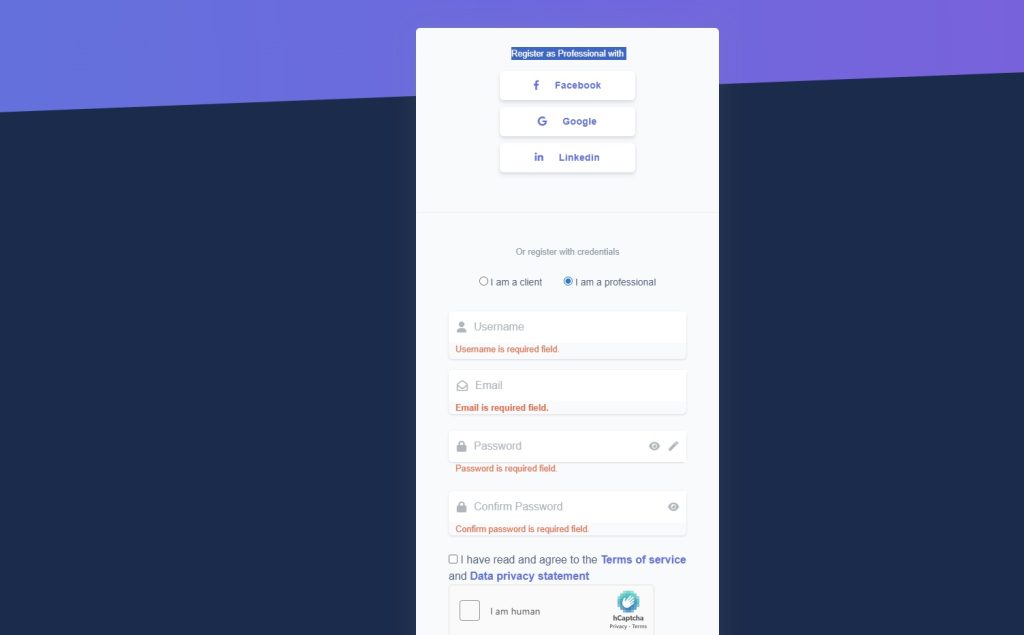
Professional or Service Provider Account
For most individuals, opting for the professional or service provider account is advisable. This account type is ideal if you are signing up to manage your own time and projects, assist with invoicing, and store your documents—whether for your own business or while working for someone else. Choosing this account type unlocks the full suite of TimeCatchApp’s current and future offering.
Client or Customer Account
Alternatively, the client or customer account is tailored for users who need to review documents, timelines, and invoices. While this account offers limited capabilities, it is always free. It is designed to facilitate communication and transparency from service providers to their clients.
Why Invite Clients to TimeCatchApp?
As a service provider or professional, inviting your clients to create a free client or customer account can significantly benefit both parties. Clients can receive documents and invoices shared by you and track task completion and due dates. This transparency fosters trust and reduces the need for frequent status update meetings, allowing you and your clients to concentrate on productivity.
Advantages for Clients
Clients gain real-time insight into project progress, timeline shifts, document availability, and invoice submissions without needing to request status reports or wait for scheduled meetings. This immediate access allows clients to focus on outcomes while TimeCatchApp handles project management.
Can You Have Both Account Types?
Yes! You can hold both a professional and a client account, with easy switching between them. From your dashboard, navigate to your user profile in the top right corner, where you’ll see the option to create a new client account. Once created this button let’s you toggle between the client/customer account and the professional/service provider account. This flexibility ensures that you can efficiently manage both roles as a professional and a client within the app.
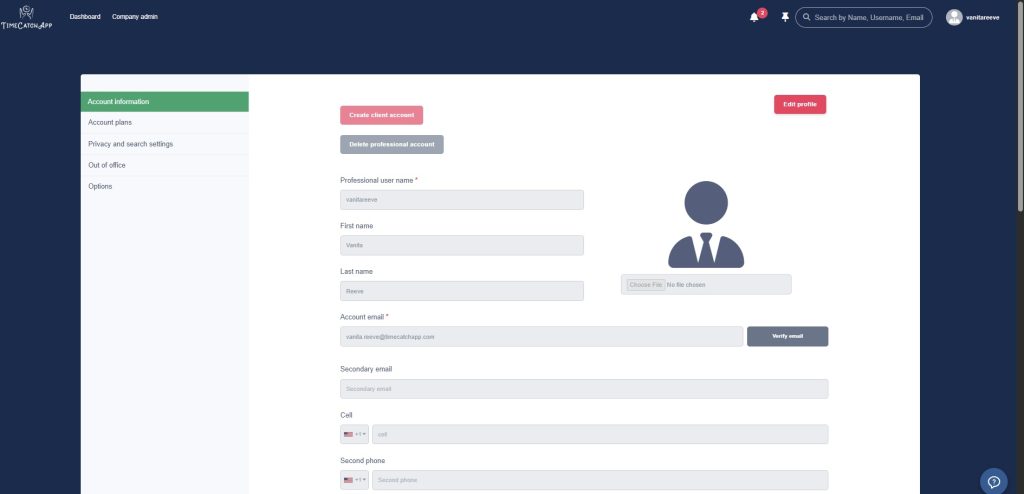
Conclusion: Choosing the Right Account
To sum up, most users should favor the professional or service provider account to leverage TimeCatchApp’s extensive features. If you’re invited to join as a client or customer, you should accept to benefit from the seamless integration and enhanced communication with your service provider. Remember, switching between account types is straightforward and can be done multiple times a day as needed.
Embrace Efficiency and Transparency
We hope this breakdown clarifies which TimeCatchApp account best serves your needs and the benefits each type offers. It’s your time—make it pay. Happy time catching!