
Precise consultant time tracking tools with hours worked on behalf of clients is key to the success. Modern time tracking tools help consultants log hours, manage tasks, and monitor efficiency ensuring accurate billing, facilitating integrated project management and boosting productivity. However, not all time tracking solutions are created equal, and finding the right fit for your needs can be challenging.
However, time tracking is not all that these tools typically do. There are so many other aspects of the job that require programs such as project management and task execution. Fundamentally time tracking for consultants as the center of these needs. Not long ago we used punch cards to “clock-in”, then moved into Excel timesheets with the internet boom, but now with the digital age time tracking programs are a must have feature to replace dated technologies.
Table of Contents
- Introduction: Why Consultant Time Tracking Matters
- The evolution from punch cards to digital tools
- Why accurate time tracking is the backbone of consulting
- The Game-Changing Benefits of Consultant Time Tracking Tools
- Optimizing workflow and efficiency
- Enhancing transparency and client trust
Reducing administrative burden
- Key Features Consultants Need in a Time Tracking Program
- Filterable reports and task prioritization
- Reminders, notifications, and error reduction
- Integration with project and document management
- Built-in invoicing functionality
- TimeCatchApp: Built by Consultants, for Consultants
- Why consultant insight matters in software design
- Intuitive features shaped by real consulting challenges
- Mobile access and ease of use on the go
- Client Trust Through Accurate and Transparent Reporting
- Visibility into billable vs. non-billable hours
- Building long-term relationships with transparency
- Sharing dashboards and documents with clients
- Streamlining Planning and Project Management
- Using time data for better project forecasting
- Integrated task and document management
- Real-time project progress vs. budgets
- Boosting Consultant Workflow Efficiency
- From billable hours to detailed reports in minutes
- Eliminating inefficiencies and admin overload
- Real-world cost savings (case study examples)
- Invoicing Simplified with Direct Integration
- Types of consultant invoicing (time & materials, deliverables, unit-based)
- Automating invoice creation and approval
- Eliminating errors and improving cash flow
- Choosing the Right Consultant Time Tracking Solution
- Free vs. paid options
- Scalability for freelancers, small teams, and firms
- What sets TimeCatchApp apart from generic tools
- Final Thoughts: Take Control of Your Consulting Time
- Why effective time tracking is essential
- How integrated tools drive productivity and profitability
Using A Consultant Time Tracking Program Can Be A Gamechanger
Efficient time tracking for consultants is about more than just logging hours—it’s about optimizing workflow, enhancing client trust, and improving transparency and communication between consultants and clients. Whether you currently use a consultant time tracking app or a consultant time tracking template in Excel, having the right tools can transform the way you work for the ideal workflow.
With features like detailed filterable time reports, task prioritization, reminders and notifications as well as seamless integration with project and document management and integrated invoicing – time tracking tools like TimeCatchApp (TCA) provide tremendous benefits for busy consultants. This is accomplished for consultants by reducing the amount of time spent on tedious, administrative tasks as well as reducing the number of errors, and improving client relations for long-term partnerships. To uncover the truth about lost time, recent findings from consultant time management research has identified the usefulness of developing time tracking tools.
The consultant time tracking programs available now are designed specifically to address unique challenges consultants face while offering intuitive features that make time tracking effortless and effective. Specifically with our consultant time tracking tool, we have highlighted key features that make it not only easy to use but also details of how it stands out from the competition. Our program is a consultant time tracker designed by consultants themselves!
Key Features of Our Time Tracking Tool for Consultants
- Designed by consultants who understand the challenges of running a consultancy
- In building this app we set out to provide an integrated solution that addresses consultant needs in a holistic and easily accessible manner.
- Quality of our product and its contribution to your productivity that we are offering a free plan, which provides immediate access to key essentials of time tracking with no credit card commitment.
- You can even access our app on the go on your cell phone.
- Having lived through the dreaded and time consuming tedium of Excel timesheets we love the ease and user friendliness of TCA and are sure you will too!
Time Tracking Built by Consultants for Consultants
It’s important for software developers to understand the unique challenges consultants face because unlike major companies – we’ve been there. Our team is composed of experienced consultants who know firsthand the importance of efficient time management and accurate reporting. This background has shaped the development of TimeCatchApp into a tool that truly meets the needs of the consulting industry.
From creating an intuitive consultant time tracker to offering a seamless consultant time tracking app experience, every feature has been carefully designed with consultants in mind. Whether you’re looking for a full suite time tracking and process management tool for consultants or a free time tracking option, our app is built to empower you to focus on delivering exceptional results for your clients.
This consultant-driven perspective ensures that programs like ours isn’t just another generic time tracking solution—it’s the best time tracking app for consultants looking to maximize productivity, enhance transparency, and grow your businesses.
Easy Time Tracking Tool for Consultants
As mentioned above we want to share the benefits that our product offers to enhance the cost savings and productivity of consultants. Today you can get your time tracker tool for free at timecatchapp.com, which provides access to essential time tracking tools for consultants at no cost. This plan is ideal for freelancers and solo consultants who need a reliable consultant time tracker without the financial commitment of a paid subscription. Our free version won’t last long – so get grandfathered in while you still can!
Having a consultant time tracking tool makes life easier by organizing the time spent on projects. You can navigate between projects easily while managing all of your work in one dashboard. There are also additional features of a time tracking tool for consultants are task management, simplified reporting, and time logging. This combination makes it a perfect entry point to time tracking for consultants to dive deeper and start making work easier. As your needs grow, TCA offers scalable solutions that can accommodate larger teams and more complex projects, ensuring that you always have the tools you need to succeed.
Regarding the consultant who needs to add one or more additional experts to your project, contractor time tracking tools also make it easy to incorporate other freelancers to your projects and to bill hours as well. There is also an ability to add clients in for them to review the hours being spent on projects without seeing the specifics. This client visibility is especially important in retainer fee or confidential information situations. Having the ability to add team members allows you to expand or shrink your project teams on the fly to suit your needs.
Client Trust is Earned with Accurate and Transparent Time Tracking

Transparency is critical for building and maintaining trust with clients, especially in consulting. By using a time tracking tool as a consultant you can provide clear and accurate logs of how every billable hour is spent. There are detailed time reports that offer clients the visibility into both billable and non-billable hours, fostering a sense of reliability and professionalism. Also, you can invite your clients to open a client account which gives them access to documents and changes in timelines without the need for meetings resulting in time savings and better communication between client and consultant.
When performing consulting, a key performance indicator is your utilization rate. This rate measures the percentage of available hours that are billable. Through providing your clients with transparent reports that are detailed, you can demonstrate high utilization for you to remain contracted and reinforce trust through clear evidence of how time is used.
As a consultant, disciplined use of precise time management demonstrates your commitment to maximizing value for your clients. Specifically, a project overview dashboard makes it easy to highlight how each moment is dedicated to projects, helping you build lasting relationships rooted in trust and accountability. you build lasting relationships rooted in trust and accountability.
Simplify Planning with Consultant Integration for Time Reports and Documents

Planning projects as a consultant requires foresight and organization. Contractor time tracking tools go beyond basic time management to offer features that drive simplification and organization. This is attained through project planning and management by a consultant to build out a dashboard within tools like TimeCatchApp. By analyzing data from previous projects, consultants can gain valuable insights to optimize future planning. This is particularly useful for consultants who handle multiple clients and need a robust consultant time tracking template to stay organized. These programs offer both project and task time reports that are filterable to give you insights into how time is being used and managed and visual displays of degree of completion versus budgeted allotted time.
Having the ability to integrate time tracking with project management tools makes it an ideal time tracking app for consultants. The platform enables users to assign tasks, set deadlines, and track progress in real-time, ensuring that projects stay on schedule and within budget.
Project documents are directly attached to the task they are associated with links or uploads making them easy to find and hard to lose! You can access these documents directly from the action menu of each task and all project documents from all tasks in the project are accessible at the project level as well. This quick access keeps documents on hand when needed and with permissions clients can be provided access as well. This simplifies your communication with clients, and you no longer need to worry about sending your outputs to the wrong clients.
Streamline Your Workflow as a Consultant
A clock-in feature is more than just a time tracker—it’s a comprehensive solution for managing your consulting business. From tracking billable hours to generating detailed reports, this will simplify every aspect of time tracking as a consultant. The program’s intuitive interface and powerful features make it the best time tracking app for consultants, whether you’re a freelancer, a small business owner, or part of a larger consulting firm.
Time tracking tools don’t just track time! They streamline your workflow to eliminate inefficiencies. The program’s seamless integration of time tracking, project and document management, and reporting ensures that you spend less time on administrative work and more time focusing on what matters most: delivering value to your clients. With its ability to streamline essential tasks and provide easy access to documents, this improves overall efficiency and helps consultants reclaim valuable hours in your day.
One of the founders of TimeCatchApp was working for an IT consulting organization. A requirement for billing the clients was to track her time. Using the traditional methods she noticed that it took her about 30 minutes a day to track the time and enter it into the time sheets. At $100/hr, that adds up to $1000/month or $12000 a year spent on time tracking. Hence, our program was born, which reduces that time to zero and reduces headaches from tedious tasks!
In another study of a large consulting organization, this one with fewer projects per person, a survey of consultants found that people were spending on average 3 hours per month just entering the data into the time sheets. If you were to add in the time recording the time in spreadsheets, on paper, or other systems, the time would be considerably higher. We estimate that this is costing the organization close to $8000/year for each employee. And this savings does not include the benefits of an integrated invoicing, document storage, and efficient project management, which will drive your savings even higher. What would you do with an extra $8000 this year?
Another important consideration of consultant time tracker tools is they also send you reminders of due dates via emails and notifications in the app itself. It sends these reminders when you forget to clock out of tasks giving you the ability to clock out from outside the app. You can typically customize these reminders to your preference. These notifications can be set to send to all company users as well as notify all users of a task when you edit a task. Other examples of notifications are when a task is renamed or when invoices are sent (see below). How much time is spent on basic project management tasks, like reminding people to start work on projects, asking when a task will be finished, and coordinating across team members? Forget about that wasted time – the program does that for you, so you can concentrate on solving your customers’ problems.
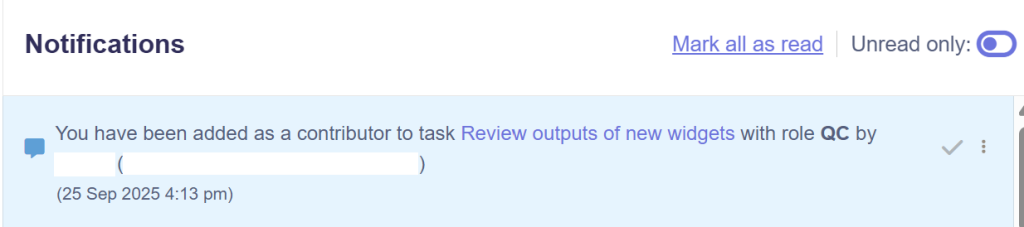
Effective Direct Invoicing Increases Payments
Most time tracking tools for consultants offer three types of invoicing – Time and Materials, Deliverables, and Unit based Invoicing is set up at the Project level by first indicating that the project is billable. This activates the invoicing setup options where roles and rates are assigned. The tasks are then assigned to users with roles and invoicing can be set up on a manual or automatic schedule. Time is directly drawn from time tracking and billed at the rate for the role chosen in the session the user is working on. You even have the ability to switch roles while working and the time tracker will take care of the change in rates for you! Deliverables and units are billed when marked as complete and are charged as indicated at setup. The dashboard has a feature that shows all billable items since the last invoice was sent next to the action menu of each project. Every delivery that should be invoiced will be invoiced, while tracking your project for you so that you can concentrate on the project and keep your client happy. And this improves cashflow since you will get all of the revenue that you earned on the schedule that you earned it.
Whether automatic or manually generated invoices need to be reviewed and approved before they are sent directly to the client. All invoice information is automatically recorded in invoice documents and notifications are sent. Dates of generation, review and sending are recorded and payments can be recorded in invoice documents which then calculates and displays balances due for each invoice as well as the total balance due for invoices sent for the entire project.
That’s a lot of benefits – now how much will it cost you for access to a program? Here’s a breakdown of the current prices among time tracking tools for consultants today:
| Tool | Free / Entry Tier | Paid / Full Plan (Typical) | Notes |
| TimeCatchApp | Free – Unlimited | Free – Unlimited | All-Inclusive Service |
| Day.io | $3/user per month | N/A | Free Version Ambiguities |
| Harvest | Free 1 user-2 projects | $11 – $14/user per month | Restrictive Free Plan |
| Timesheets.com | Free – Single User | $5.50/user per month | Additional costs with addons |
| TimeCamp | $3/user per month | $5 – $8+/user per month | Additional costs with addons |
| Timely | $11/user per month | $20-$28/user per month | Unlimited & Advanced capabilities cost more |
| Hubstaff | Free Trial | $5-$25/user per month | Additional costs with addons |
Getting a consultant time tracking program with “Free everything” only exists for TimeCatchApp. With competing programs they typically have caps (projects, tasks, storage, feature access, etc.) to drive up monthly costs. Although with TimeCatchApp’s case, the free plan offers unlimited projects and tasks in addition to features often deemed premium by competitors without any associated costs.
Consultant time tracking tools eliminate errors in your invoicing and streamlines it by integrating time tracking directly to invoices seamlessly. All the user has to do is review the draft invoice and add any pass through expenses. These programs even give you the ability to upload receipts and attach them to invoices.
Why is this valuable? Think of your current process. You take the data on the time you spent, whether it is stored on a piece of paper, in your log book, in a spreadsheet, or in Notes. You then transfer this to another spreadsheet that calculates how much to charge to the customer. You then copy into your invoice software, be it at your bank or in Word, you save and send to your customer. There are a lot of steps in that process, and none of it adds value to your customer. And on top of that, there is a lot of room for error, so you need to check each step of the process to ensure accuracy. And for the big organizations? They are even less efficient. Having a useful time tracking program as a consultant solves all of those problems, taking your 30 minutes minimum to generate an invoice down to only 1 minute. Also, it provides a system for tracking the finances of each project.
Final Thoughts

Effective time tracking is essential for consultants who want to optimize productivity, build client trust, and increase profitability. Having a consultant time tracker program offers a range of features that make it the ideal consultant time tracking app, from easy time tracking and automatic logging to detailed reporting, seamless project management integration and direct invoicing. Whether you’re using a consultant time tracking template, exploring free time tracking for consultants or looking for a full stack suite of features for managing your consultancy, these tools provide the features you need to succeed.
Start your journey toward better time management today with TimeCatchApp. Sign up for our Free Tool and experience the difference for yourself!
FAQ:
Why does time tracking matter so much for consultants?
Consultants live and die by their billable hours. Keeping a clear record of how time is spent not only ensures accurate invoices, it also helps avoid scope creep, improves scheduling, and gives clients confidence they’re getting real value.
What exactly is “utilization rate”?
Utilization rate is a common consulting metric that shows the percentage of your available hours that are billable. In other words, it highlights how much of your workweek is spent on client projects versus admin or non-billable tasks.
How does tracking time help build client trust?
Clients don’t just want results — they want to understand how their money is being spent. Clear reports of billable and non-billable hours give them visibility into the work being done, which reduces friction and builds long-term credibility.
Which features make a time tracking tool worth using?
For consultants, must-have features usually include real-time tracking, detailed reports, reminders or alerts, integration with project management tools, and built-in invoicing. Mobile access is also a big plus when work happens on the go.
Can’t I just use Excel to track hours?
You can, and many consultants still do. But spreadsheets tend to be error-prone and require lots of manual entry. A dedicated app automates the process, reduces mistakes, and saves time you’d rather spend serving clients.
What’s the real difference between free and paid tools?
Free tools are great for solo consultants who just need basic time logs and simple reports. Paid platforms usually unlock collaboration, unlimited projects, more robust invoicing, and advanced analytics — features that matter once you grow beyond a one-person shop.
How does software make invoicing easier?
The best tools connect tracked time directly to invoices. Instead of re-entering hours into a separate system, everything is pulled automatically, which cuts down on admin work, avoids mistakes, and speeds up payment.
Do these tools work for teams, or just solo consultants?
Most modern apps are built for both. You can add contractors or team members, set their hourly rates, and give clients limited access to view progress without exposing sensitive details.
Why are reminders and notifications useful?
It’s easy to forget to clock in or out, especially when juggling multiple clients. Smart reminders prevent lost billable hours, keep deadlines on your radar, and reduce the amount of chasing between team members.
Is there a good free option out there?
Yes. TimeCatchApp, for example, offers a no-cost plan with essential features like time logging, reporting, and invoicing. For freelancers or small consultancies, it’s an easy way to get started without committing to a subscription.