Meet TimeCatchApp, your ultimate companion for effective time management and workflow enhancement. In this quick start guide to TimeCatchApp, we will introduce you to the essential features of TimeCatchApp, ensuring that you can start tracking and analyzing your time immediately. Our goal is to help you streamline your workflows and maximize productivity.
Get Started with Your Dashboard
Your journey begins at the dashboard—your gateway to all Time Catch App features. Here’s how the general workflow unfolds.
Create a project
Begin by setting up your projects on the left panel, known as your project panel. It displays a list of all projects assigned to you. Start with the default ‘Uncategorized’ project or add new ones by clicking the big red plus button.
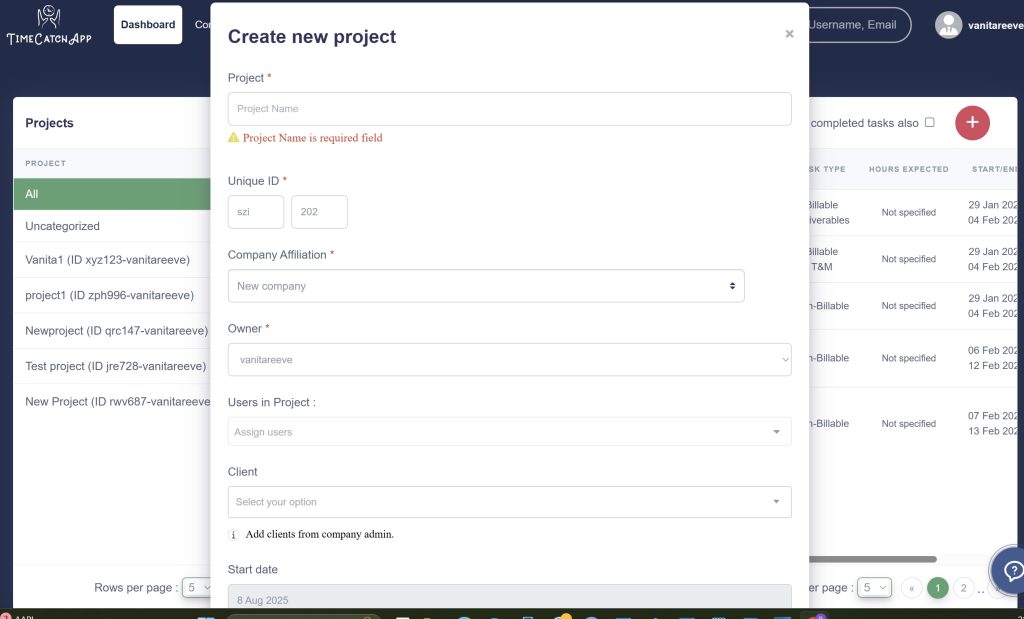
Add Tasks
Once a project is created, it automatically generates a default task with the same name as the project. If this is all you need, you are good to go. To further break down your project, add specific tasks using the red plus button on the task panel, and enter the necessary details. In the dialog, there is space to put in all the notes and thoughts on the task, which you can update as you work on the task. Have a budget for the task? Put it in, so that you can track how you are doing. Want to attach documents? It is all there. Use what is useful, and ignore the rest.
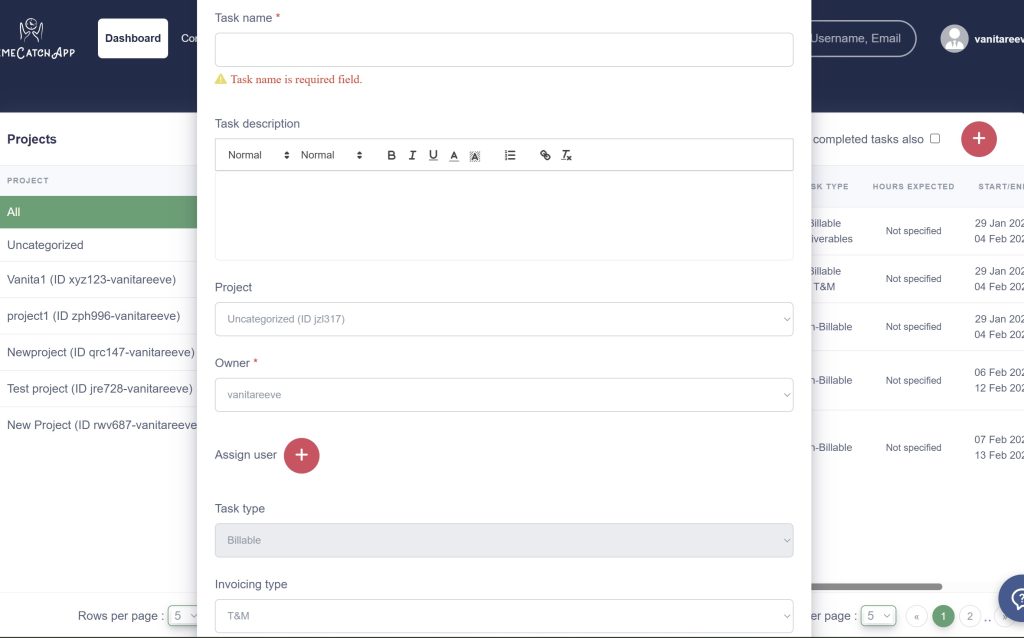
Track Your Progress
Start clocking in by clicking on the clock in button and updating memos for each session to track how your time is spent on various tasks.
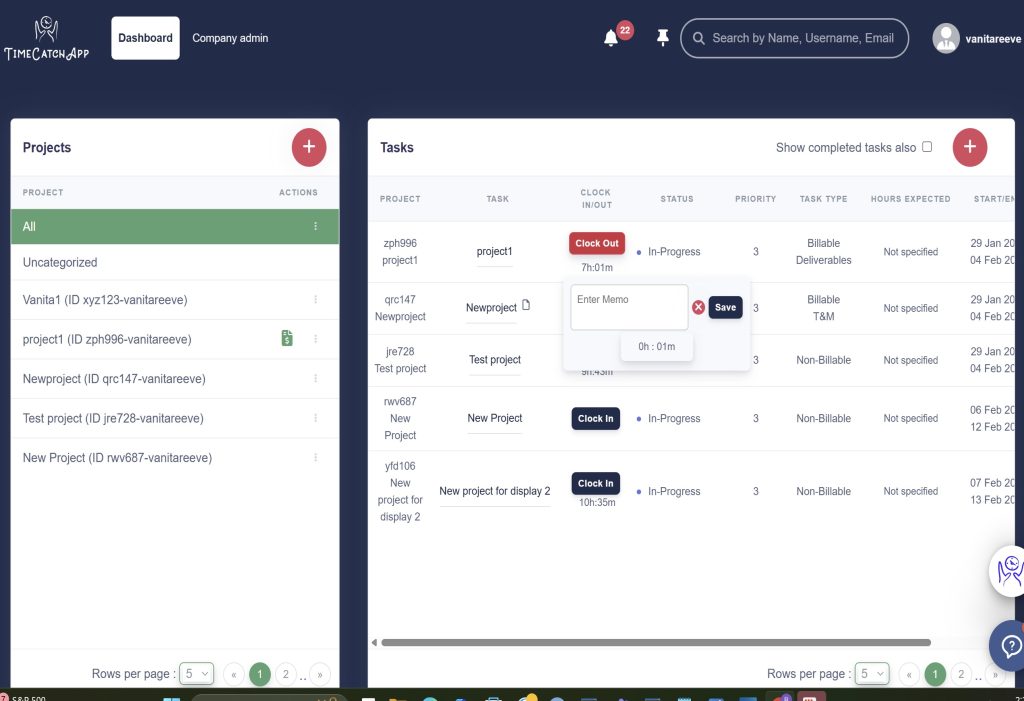
You can access the detailed time reports for each task in the drop-down menu items on the extreme right of the task.
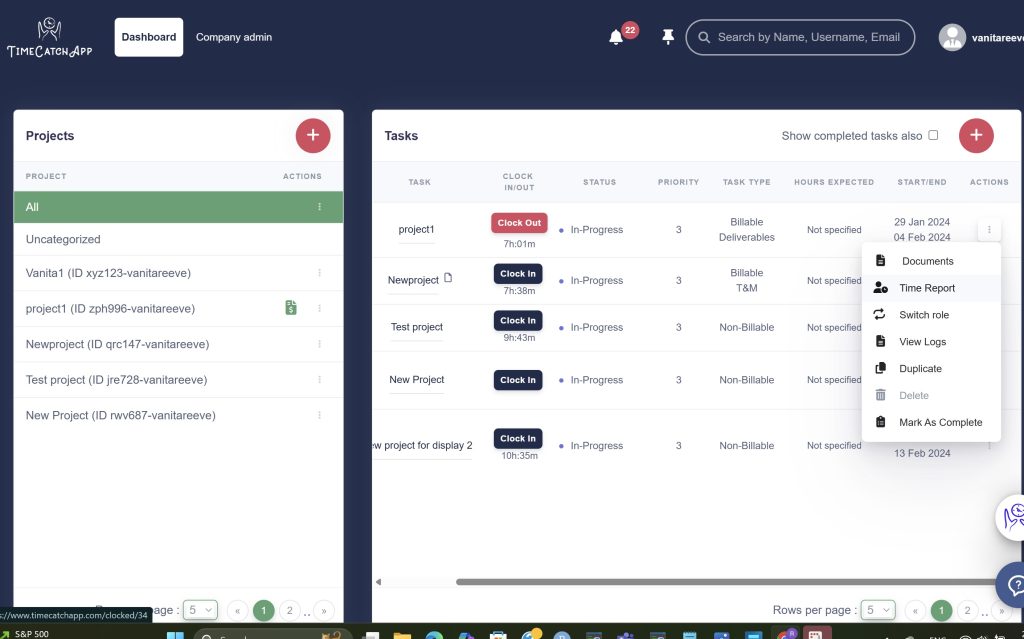
Personalize Your Experience
TimeCatchApp lets you tailor your user profile for an optimal experience. By accessing your profile at the top right corner, you can edit your login details, customize your profile, and set default times for various warnings.
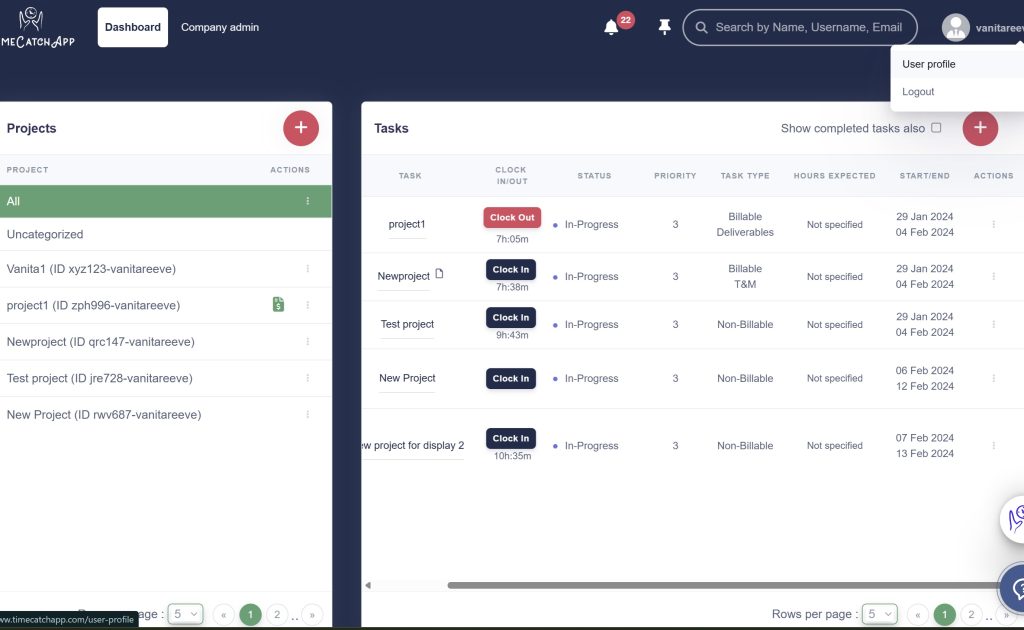
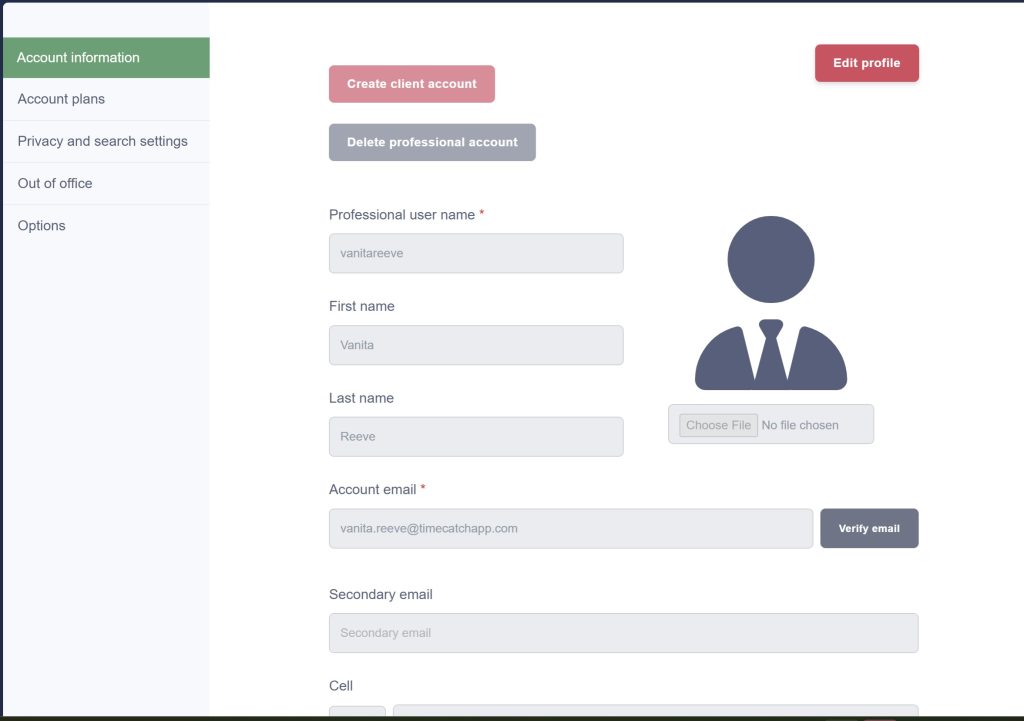
Company Administration Made Easy
Whether you’re freelancing or representing a company, knowing how to manage company profiles is essential.
Associate with Companies: Depending on your role, associate yourself with the relevant companies, as projects are company-specific. Freelancers can link to multiple companies
Invite Collaborators: Use the users tab to add colleagues or clients to your company by creating accounts for them. This feature allows you to expand your team effortlessly.
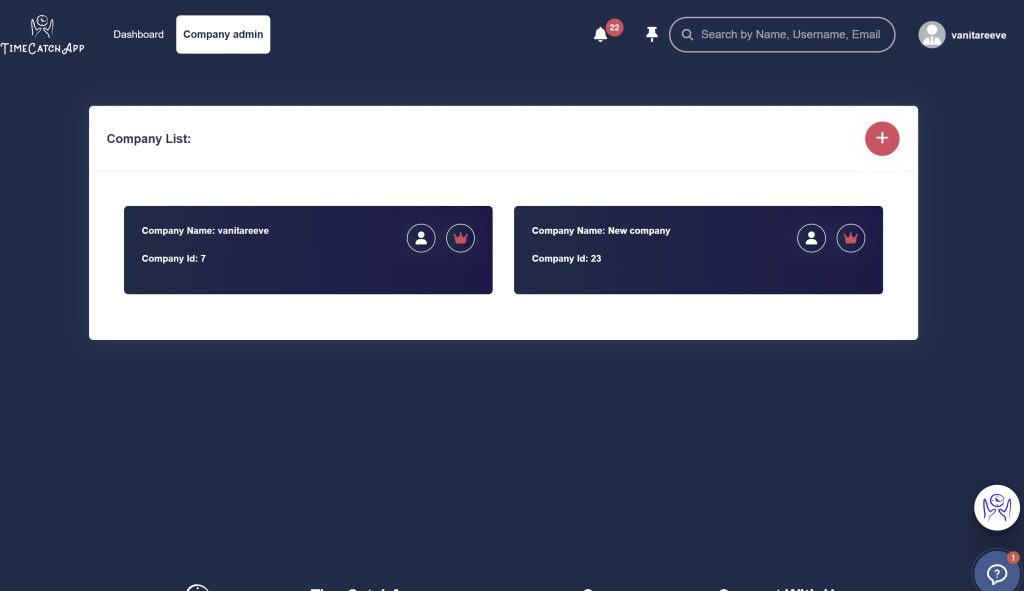
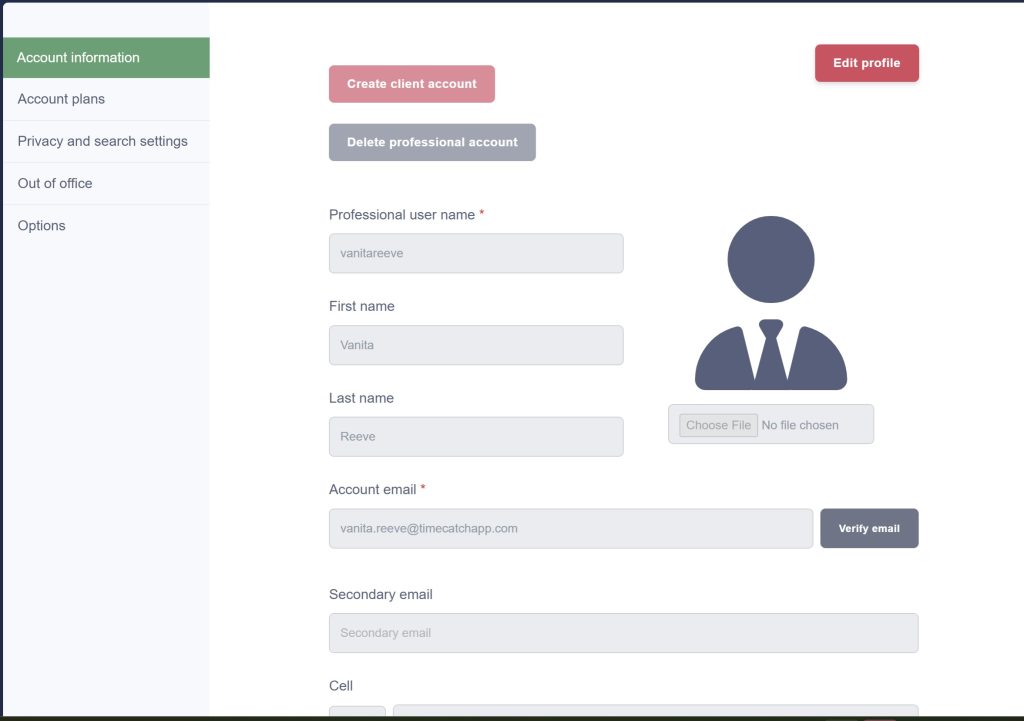
Explore Advanced Features
In addition to basic functionalities, Time Catch App offers advanced tools to further enhance your efficiency. The recently added direct invoicing feature is perfect for billable projects in consulting organizations. Be sure to take advantage of these offerings by signing up today. You can learn more about our offerings by clicking the FAQ button on the dashboard for more details.
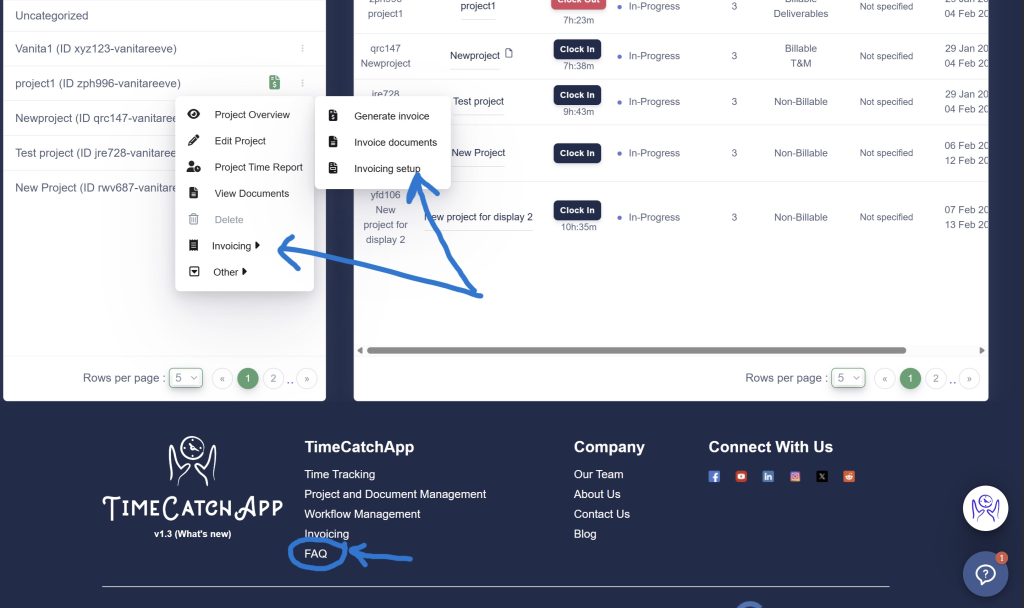
Join the TimeCatchApp community!
For a limited time, we are offering our advanced features, including our invoicing tool, for free. This is a perfect opportunity to invite friends and family to experience the full potential of Time Catch App. Signup is quick and easy at timecatchapp.com (no credit card required). Also, be sure to check out our detailed how-to videos at https://www.youtube.com/@TimeCatchApp
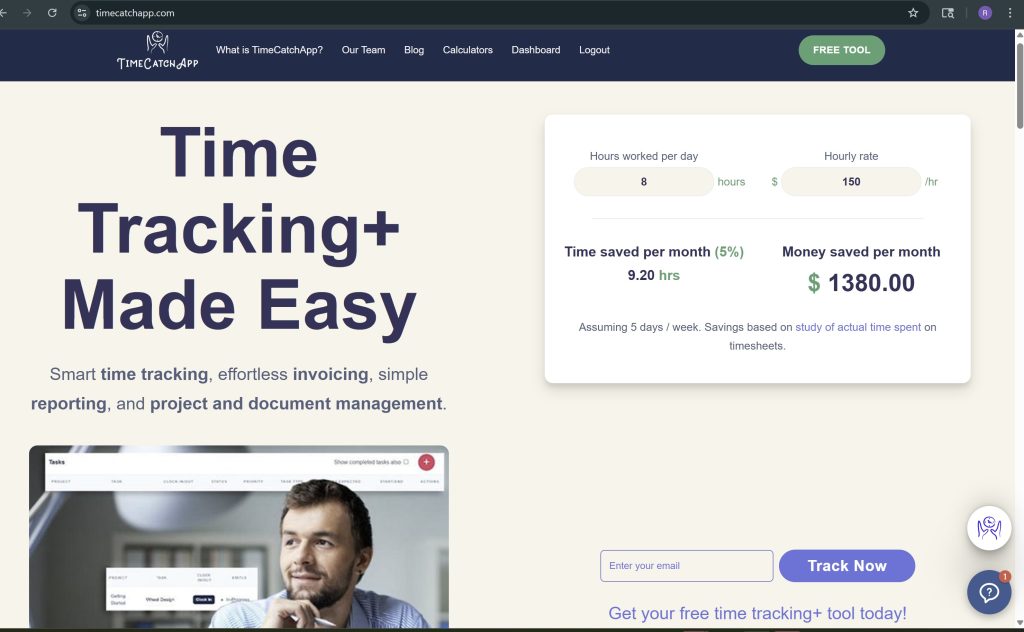
Welcome aboard TimeCatchApp. It’s your time—make it it pay. Happy time catching!